Showing Last Shipment
This topic describes how to display the last shipment you worked with.
- On the Shipping tab, click Shipping and Rating.
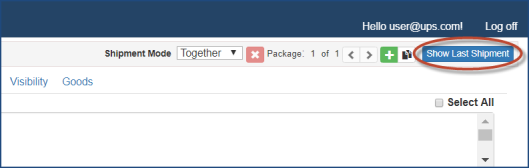
- Click Show Last Shipment in the upper right corner. The Show Last Shipment button changes to these three icons:
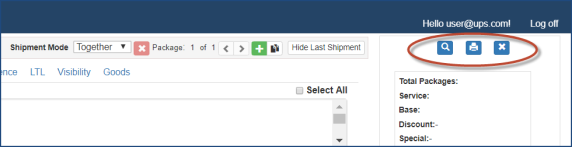
- Do any of the following:
- Click
 to view the last package details.
to view the last package details. - Click
 to print the shipment label.
to print the shipment label. - Click
 to delete the last shipment.
to delete the last shipment.
Related Topics